windows hello開啟教程
部分剛開始使用win10的用戶,還不知道怎么使用windows hello功能、怎么去開啟,接下來是對(duì)windows hello開啟的分析介紹讓我們一起去看看吧!
windows hello PIN開啟步驟:1、按下win+I,打開windows設(shè)置,點(diǎn)擊賬戶

2、選擇登陸選項(xiàng)

3、選擇windows hello PIN添加,在第一欄輸入數(shù)字,在第二欄重復(fù)這數(shù)字后點(diǎn)擊確定

4、點(diǎn)擊確定后,返回到登錄選項(xiàng)界面,可以看到PIN已經(jīng)設(shè)置成功

1、按下win+I,打開windows設(shè)置,點(diǎn)擊賬戶
2、選擇登錄選項(xiàng)
3、點(diǎn)擊windows hello指紋的設(shè)置(需要擁有指紋識(shí)別器)

1、按下win+I,打開windows設(shè)置,點(diǎn)擊賬戶
2、選擇登錄選項(xiàng)
3、點(diǎn)擊windows hello人臉識(shí)別設(shè)置(需要支持人臉識(shí)別的攝像頭)
你可能還想看:windows hello常見問題>>
以上就是對(duì)windows hello怎么如何開啟的教程了,希望給用戶帶來有用的幫助,喜歡的話點(diǎn)擊關(guān)注哦~
以上就是windows hello開啟教程的全部?jī)?nèi)容,望能這篇windows hello開啟教程可以幫助您解決問題,能夠解決大家的實(shí)際問題是好吧啦網(wǎng)一直努力的方向和目標(biāo)。
相關(guān)文章:
1. OPENBSD上的ADSL和防火墻設(shè)置配置2. UOS系統(tǒng)怎么更新? UOS更新系統(tǒng)的圖文教程3. uos截圖保存在哪? UOS設(shè)置截圖圖片保存位置的技巧4. 鼠標(biāo)怎么設(shè)置為左手? deepin20左手鼠標(biāo)設(shè)置方法5. 錄屏怎么保存gif動(dòng)圖? UOS錄屏生成Gif動(dòng)畫的技巧6. 統(tǒng)信UOS系統(tǒng)怎么禁止窗口特效? 統(tǒng)信關(guān)閉窗口特效的技巧7. Win10系統(tǒng)360瀏覽器搜索引擎被劫持解決方法 8. 統(tǒng)信uos系統(tǒng)怎么管理打印界面和打印隊(duì)列?9. AIX上克隆rootvg的操作方法 10. uos如何安裝微信? uos系統(tǒng)微信的安裝教程
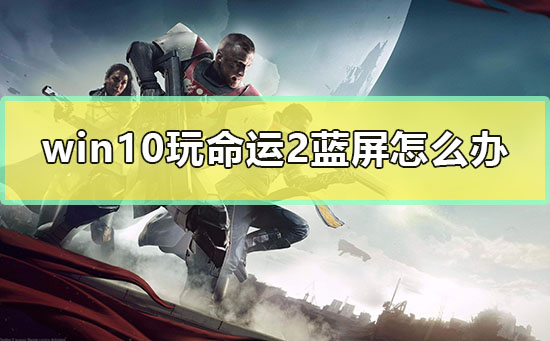
 網(wǎng)公網(wǎng)安備
網(wǎng)公網(wǎng)安備