Win10怎么使用bat文件一鍵清理電腦系統(tǒng)垃圾?
Win10怎么使用bat文件一鍵清理電腦系統(tǒng)垃圾?許多用戶在使用電腦的時候,幾乎都沒有養(yǎng)成定期清理電腦緩存垃圾的習(xí)慣,導(dǎo)致電腦隨著使用時間的增加電腦就越卡,今天小編就教給大使用bat文件自動清理電腦緩存垃圾吧!
操作方法:
1、右鍵單擊桌面空白處新建一個記事本,輸入以下代碼
在記事本文件中復(fù)制——粘貼下面的代碼:
@echo off -
echo 正在清除系統(tǒng)垃圾文件,請稍等......
del /f /s /q %systemdrive%*.tmp
del /f /s /q %systemdrive%*._mp
del /f /s /q %systemdrive%*.log
del /f /s /q %systemdrive%*.gid
del /f /s /q %systemdrive%*.chk
del /f /s /q %systemdrive%*.old
del /f /s /q %systemdrive%recycled*.*
del /f /s /q %windir%*.bak
del /f /s /q %windir%prefetch*.*
rd /s /q %windir%temp & md %windir%temp
del /f /q %userprofile%cookies*.*
del /f /q %userprofile%recent*.*
del /f /s /q “%userprofile%Local SettingsTemporary Internet Files*.*”
del /f /s /q “%userprofile%Local SettingsTemp*.*”
del /f /s /q “%userprofile%recent*.*”
echo 清除系統(tǒng)垃圾完成,請檢查瀏覽器是否已正常打開!
echo. & pause
2、保存一下,然后修改文件后綴為bat

3、可見效果雖然炫酷,但是作用一般般,就跟右鍵單擊c盤屬性選擇磁盤清理的效果是差不多的,刮痧。
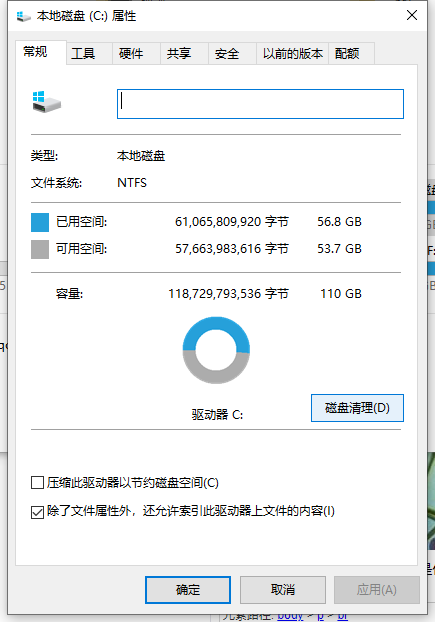
相關(guān)文章:
1. Windows11下載卡著不動怎么辦?Windows11下載卡著不動解決方法2. deepin20桌面圖標樣式怎么修改? deepin更換圖標主題的技巧3. 統(tǒng)信UOS家庭版開始內(nèi)測 無需分區(qū)全自動安裝4. 謹慎升級 macOS Ventura 13.3/iPadOS 16.4更新后Universal Control故障5. CentOS7中無法找到pci find device函數(shù)的解決方法6. centos7使用docker部署gitlab-ce-zh應(yīng)用詳解7. Win11 tpm2.0怎么開啟?Win11 tpm2.0開啟的方法分享8. virbr0虛擬網(wǎng)卡如何卸載?virbr0虛擬網(wǎng)卡的卸載方法9. Win11 USB接口不能用怎么辦? Win11電腦USB接口沒反應(yīng)的解決辦法10. Win10如何隱藏任務(wù)欄?Win10隱藏任務(wù)欄的方法

 網(wǎng)公網(wǎng)安備
網(wǎng)公網(wǎng)安備