IntellJ Idea 2020版添加sqlite數(shù)據(jù)庫的方法
工具列表:
1.Sqlite
2. SQLiteStudio
3. IntellJ
4. sqlite-jdbc-3.32.3.2.jar
運行結(jié)果先睹為快:
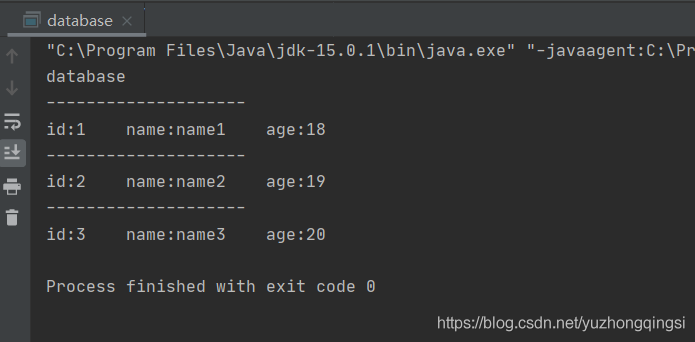
下載安裝IntellJ
直接到官網(wǎng)下載即可,新手建議不要下載最新的,一旦編譯器UI上有修改和教程對不上號,自己爬樓摸索比較話時間。當(dāng)然也會有第一手的寶貴收獲。
https://www.jetbrains.com/idea/download/#section=windows
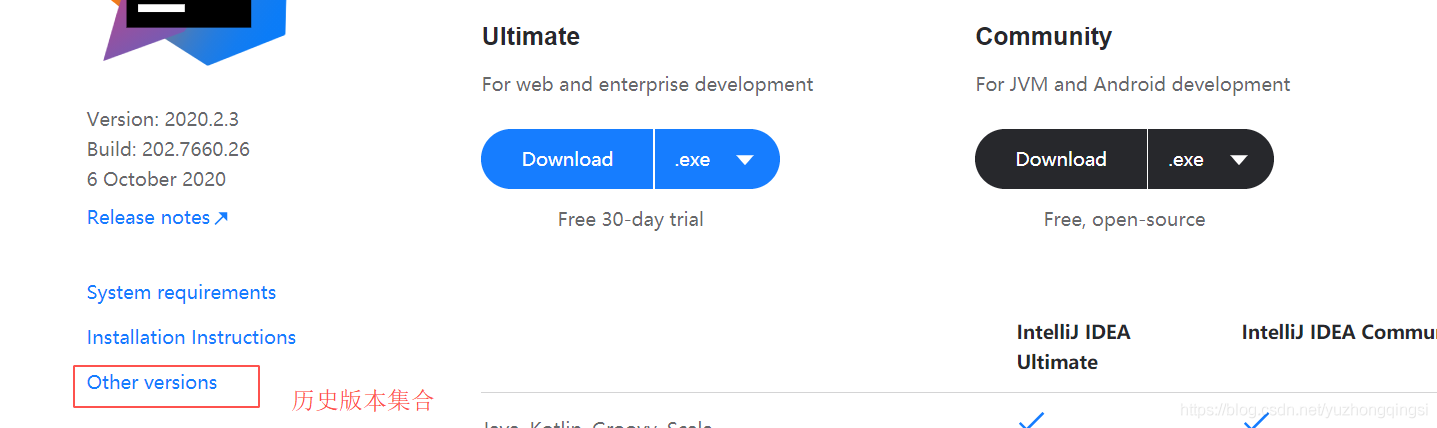
下載Sqlite開發(fā)工具
https://www.sqlite.org/download.html
解壓后直接可以運行,無需安裝。
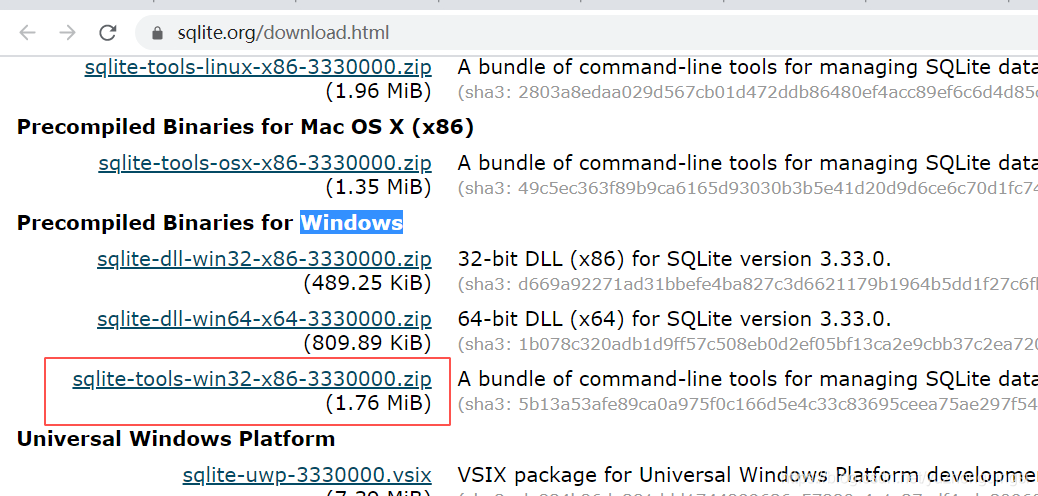
創(chuàng)建數(shù)據(jù)庫文件
創(chuàng)建studio.sqlite名稱的數(shù)據(jù)庫文件。
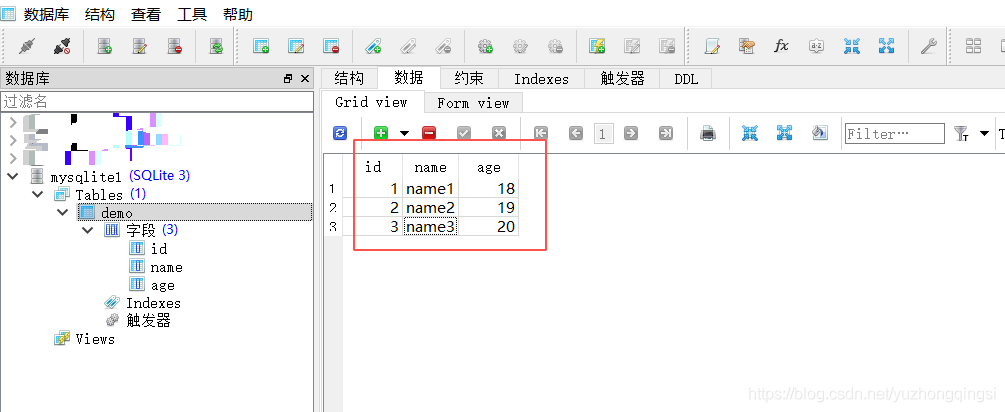
注釋:如果出現(xiàn)無法生成的現(xiàn)象,在“sqlite>”后輸入任意非空字符后回車然后Ctrl+C取消即可生成studio.sqlite文件。(.sqlite,.db后綴數(shù)據(jù)庫文件均可識別。)
此處如果只創(chuàng)建一個空白的文件,也可以用修改后綴的方法直接新建一個*.db文件。
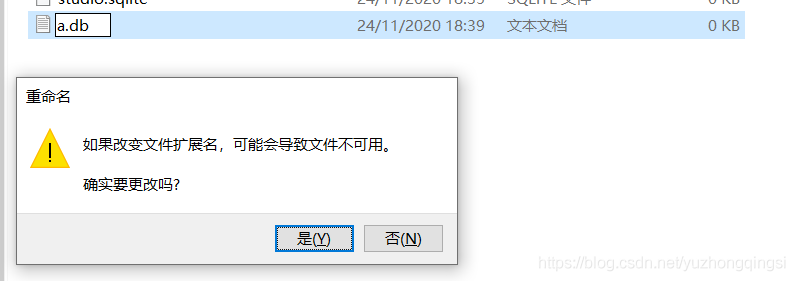
數(shù)據(jù)庫文件寫入數(shù)據(jù)
這個網(wǎng)絡(luò)地址可以下載SQLiteStudio,還有使用教程。可以方便的錄入數(shù)據(jù)。
http://www.xue51.com/soft/4831.html
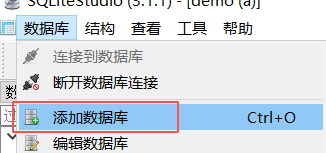
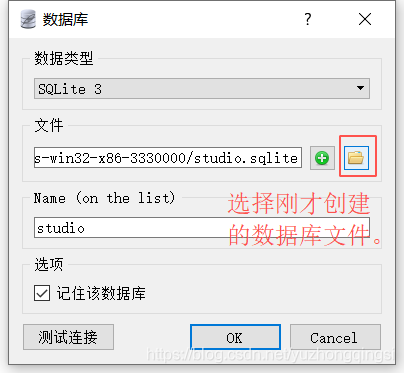
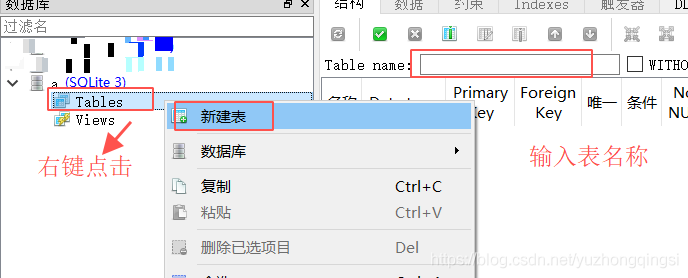
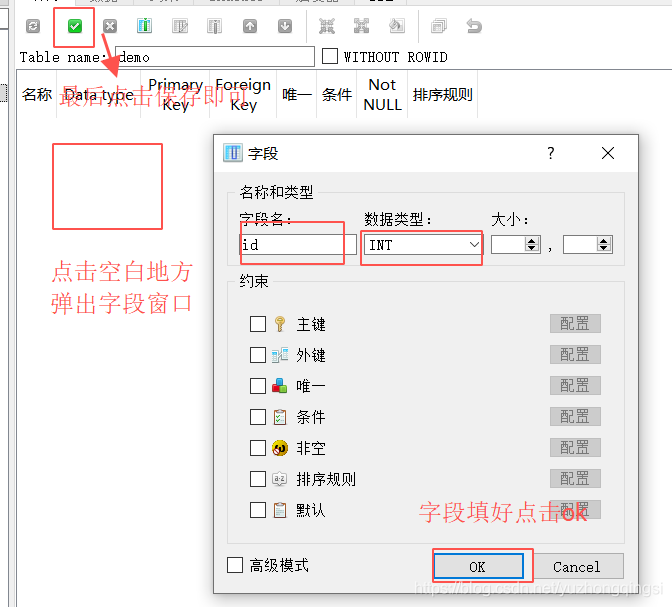
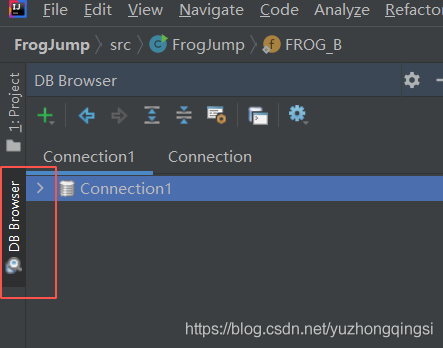
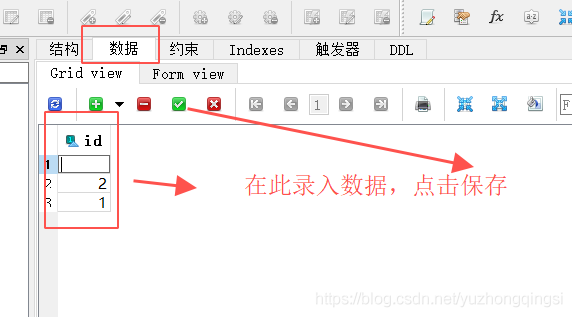
數(shù)據(jù)庫錄入數(shù)據(jù)
錄入示例數(shù)據(jù)和字段完成如下所示:
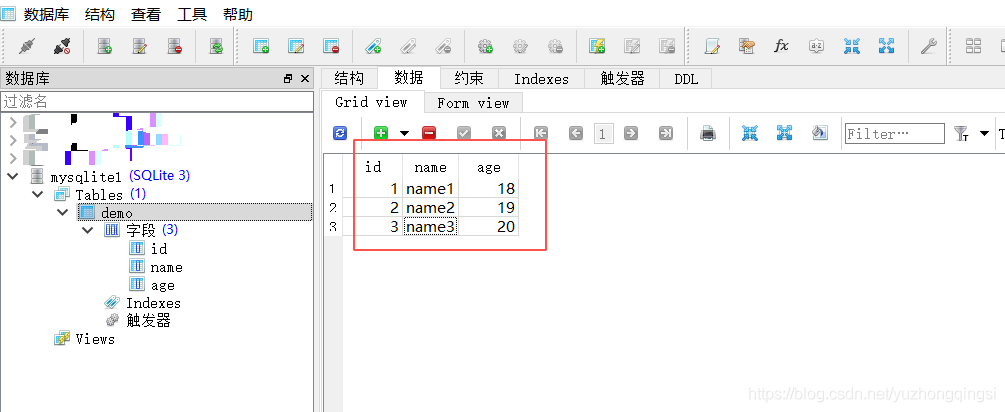
進入IntellJ配置數(shù)據(jù)庫
此時發(fā)現(xiàn)Tool Windows中沒有Database選項,需要安裝Database工具包。
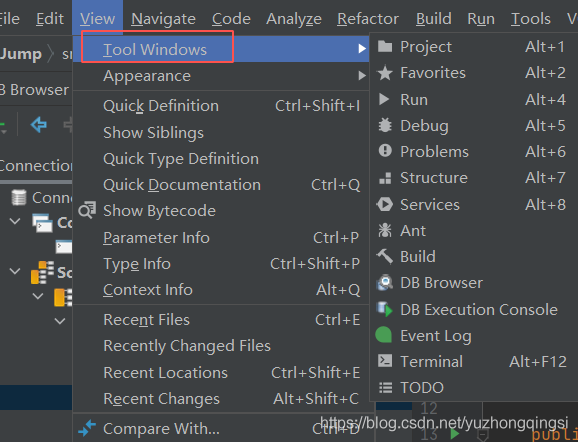
File-》Settings-》Plugins
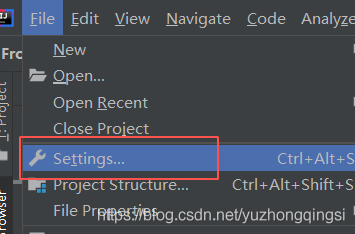
選擇Plugins,搜索框搜索database,安裝“Database Navigator”,然后重啟Intellj應(yīng)用。
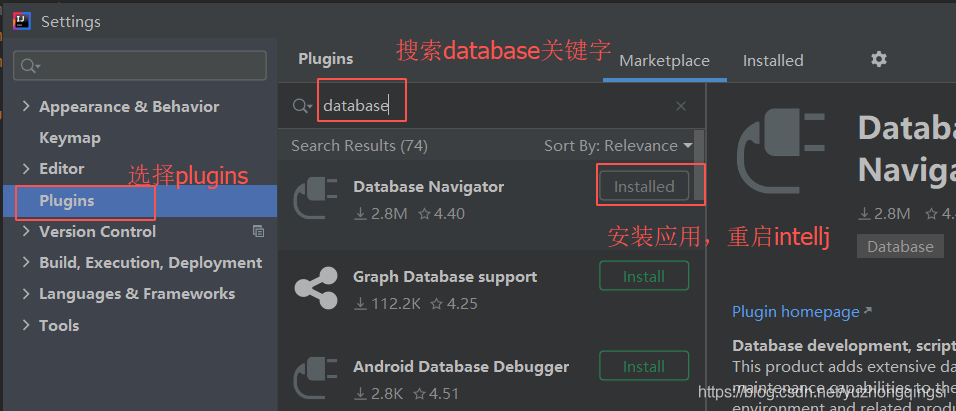
重啟后,左邊框會出現(xiàn)“DB Browser”選項。
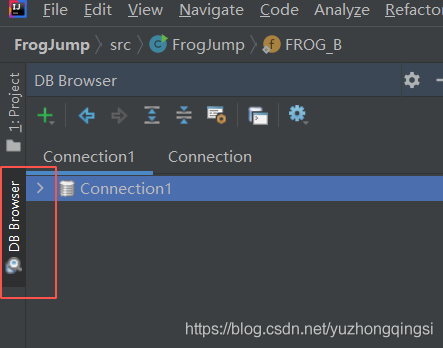
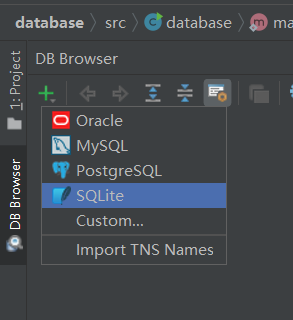
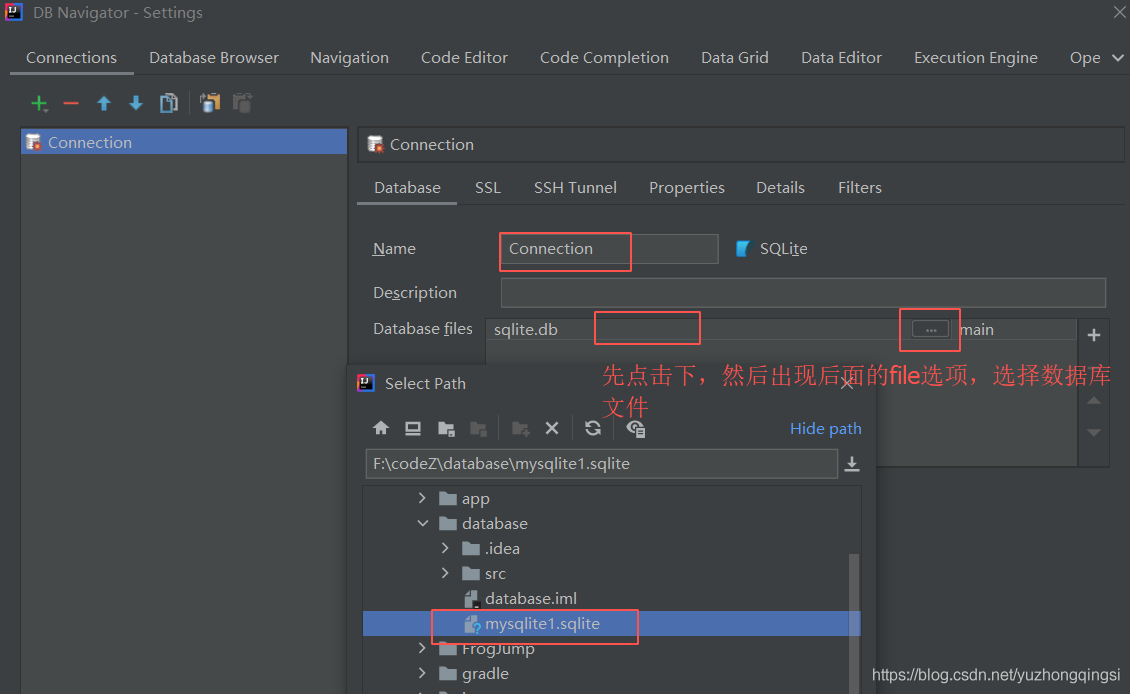
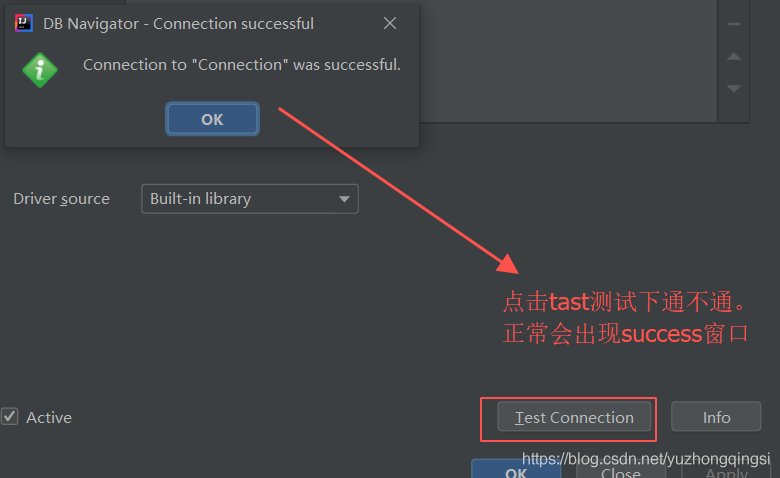
java代碼如下:
import java.sql.*; public class database { public static void main(String[] arg) throws ClassNotFoundException, SQLException { System.out.println('database'); Connection conn = null; ResultSet rs = null; Statement statement; Class.forName('org.sqlite.JDBC');//sqlite database name. conn = DriverManager.getConnection('jdbc:sqlite:F:codeZdatabasemysqlite1.sqlite'); statement = conn.createStatement(); rs = statement.executeQuery('SELECT * FROM demo'); //this is name of database list while (rs.next()){ System.out.println('--------------------'); System.out.print('id:'+rs.getString('id')); System.out.print(' name:'+rs.getString('name')); System.out.println(' age:'+rs.getString('age')); } }}
注意:
1. 數(shù)據(jù)庫操作函數(shù)中存在異常,因此需要包含ClassNotFoundException, SQLException,參考編譯器調(diào)試添加即可。
運行結(jié)果如下所示:
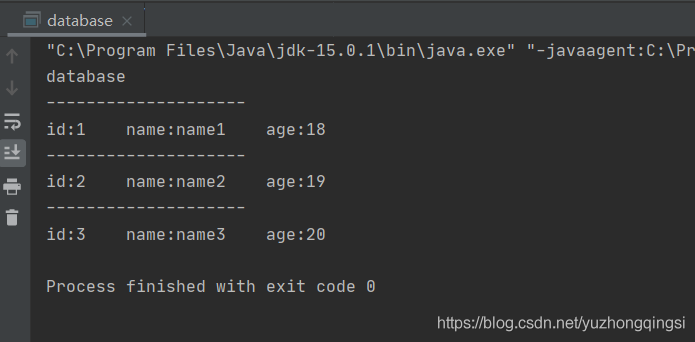
附錄:
問題一:數(shù)據(jù)庫加載失敗
出現(xiàn)如下錯誤,可能是沒有添加jar包導(dǎo)致。sqlite-jdbc-3.32.3.2.jar
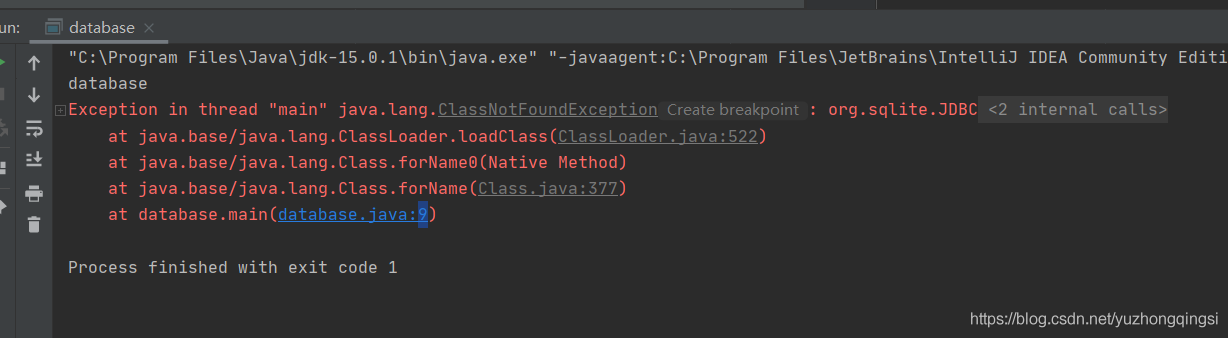
file-》Project structure-》
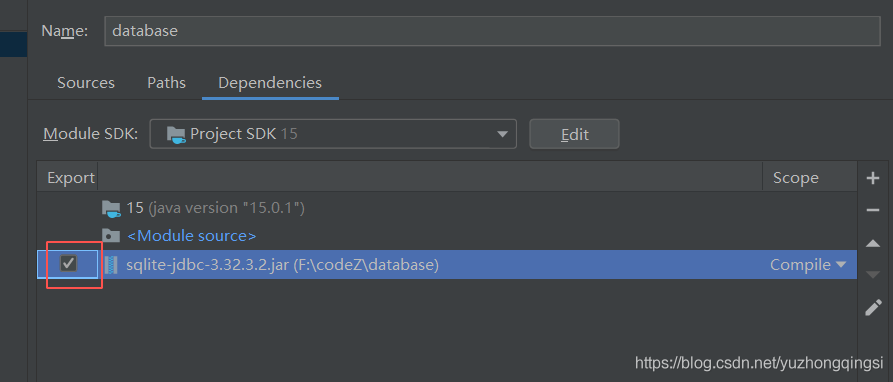
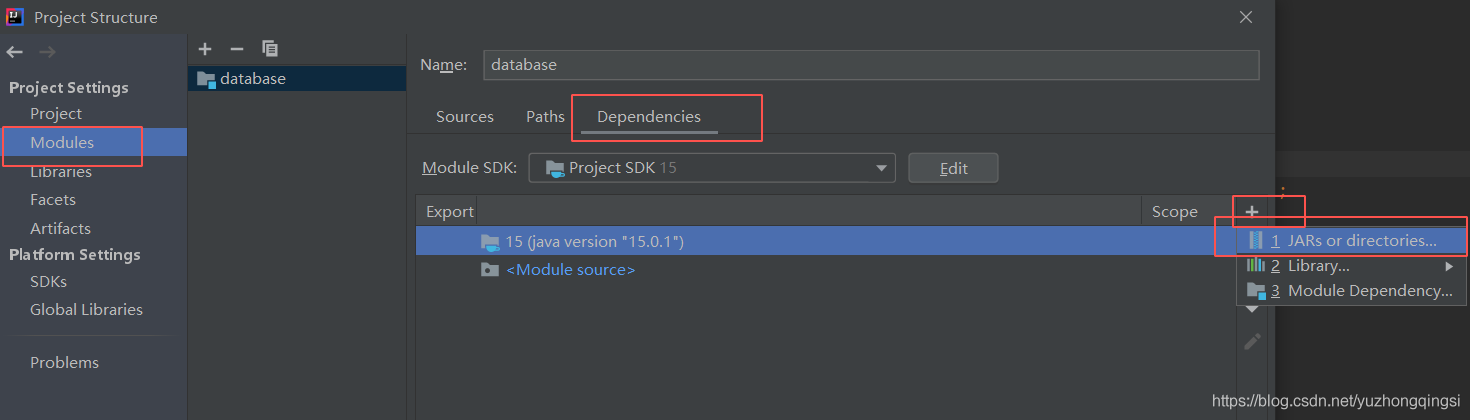
添加sqlite-jdbc-3.32.3.2.jar,記得勾選。
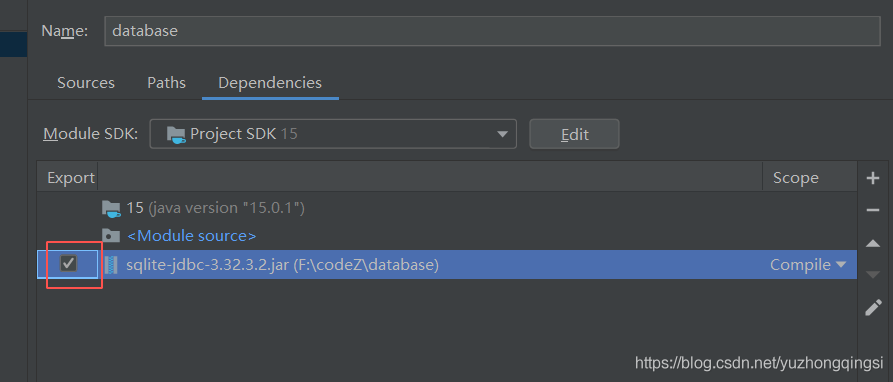
問題二:
如下URL對應(yīng)的就是數(shù)據(jù)庫的路徑和名稱。
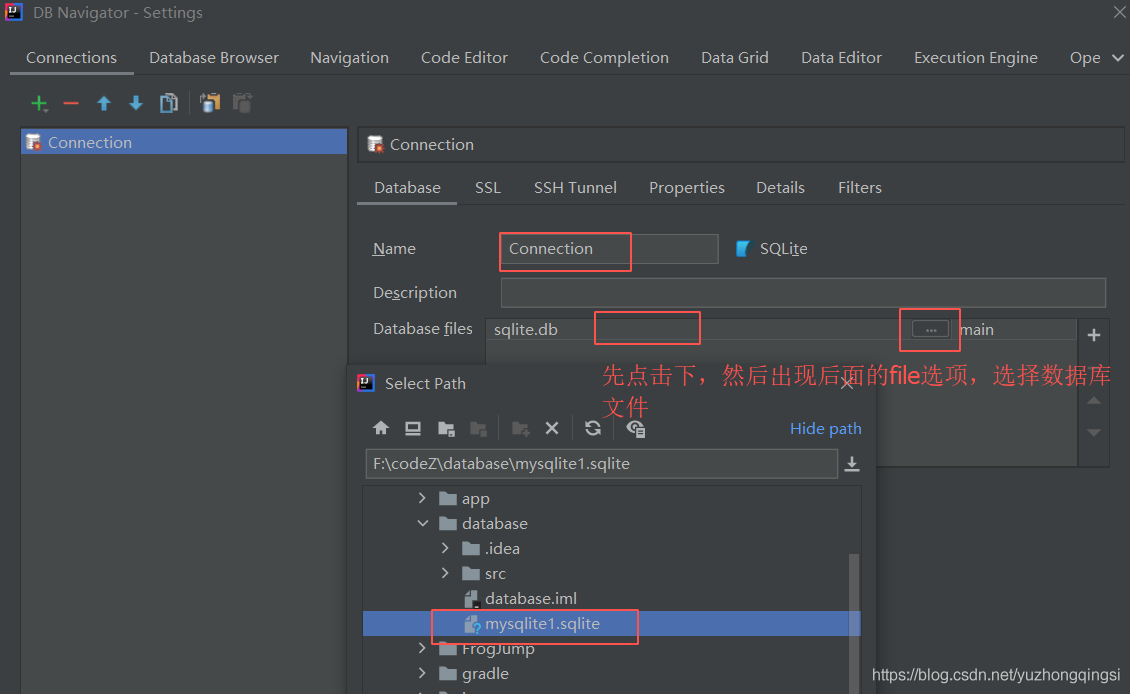
問題三:無法連接數(shù)據(jù)庫
查看數(shù)據(jù)庫url名稱,并且運行代碼之前確保數(shù)據(jù)庫是disconnect狀態(tài)。
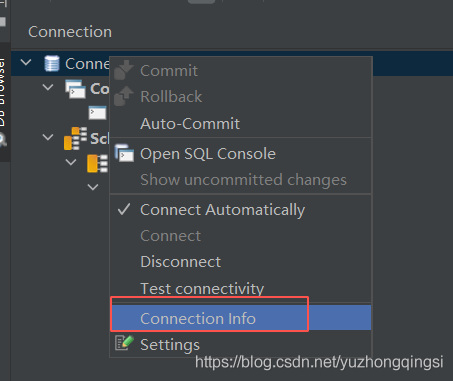
題四:讀取表信息失敗
如下為數(shù)據(jù)庫創(chuàng)建的表名字不對應(yīng),使用SQLiteStudio打開數(shù)據(jù)庫文件查看DLL(參考上面的圖)修改為正確的名稱即可。
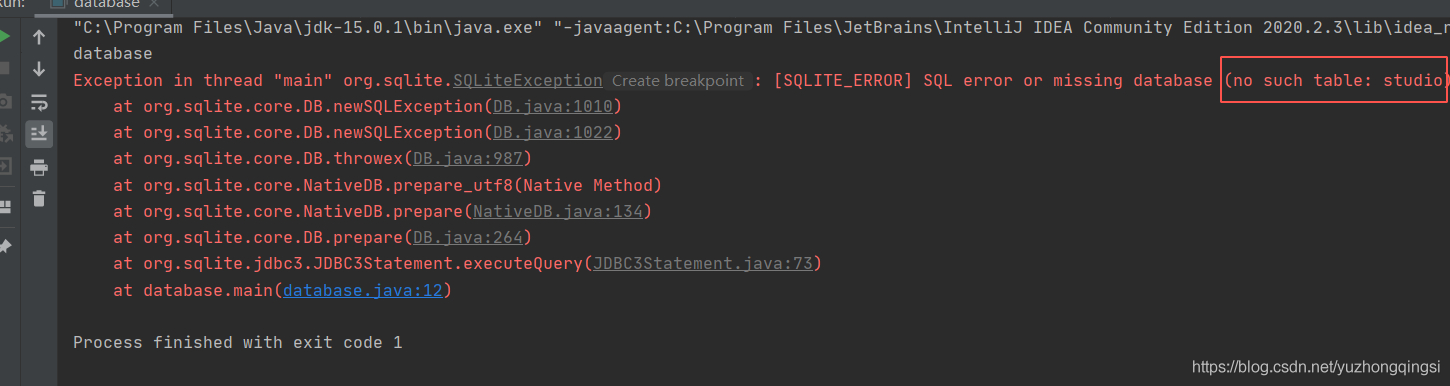
到此這篇關(guān)于IntellJ Idea 2020版添加sqlite數(shù)據(jù)庫的方法的文章就介紹到這了,更多相關(guān)Idea添加sqlite數(shù)據(jù)庫內(nèi)容請搜索好吧啦網(wǎng)以前的文章或繼續(xù)瀏覽下面的相關(guān)文章希望大家以后多多支持好吧啦網(wǎng)!
相關(guān)文章:
1. python實現(xiàn)讀取類別頻數(shù)數(shù)據(jù)畫水平條形圖案例2. python中PyQuery庫用法分享3. python操作數(shù)據(jù)庫獲取結(jié)果之fetchone和fetchall的區(qū)別說明4. php使用正則驗證密碼字段的復(fù)雜強度原理詳細講解 原創(chuàng)5. Ajax實現(xiàn)頁面無刷新留言效果6. Python編寫nmap掃描工具7. ASP.NET MVC前臺動態(tài)添加文本框并在后臺使用FormCollection接收值8. python 爬取嗶哩嗶哩up主信息和投稿視頻9. PHP獲取時間戳等相關(guān)函數(shù)匯總10. AJAX實現(xiàn)數(shù)據(jù)的增刪改查操作詳解【java后臺】
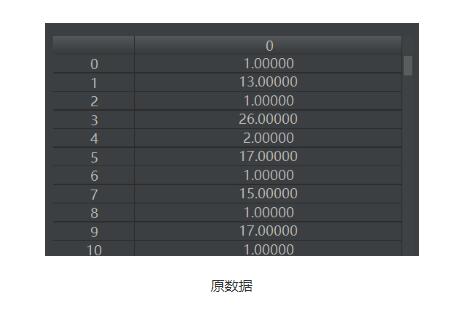
 網(wǎng)公網(wǎng)安備
網(wǎng)公網(wǎng)安備