SpringBoot將項目打成war包步驟解析
1.修改pom.xml文件
<project xmlns='http://maven.apache.org/POM/4.0.0' xmlns:xsi='http://www.w3.org/2001/XMLSchema-instance' xsi:schemaLocation='http://maven.apache.org/POM/4.0.0 http://maven.apache.org/xsd/maven-4.0.0.xsd'> <modelVersion>4.0.0</modelVersion> <groupId>top.ytheng</groupId> <artifactId>springboot-demo</artifactId> <version>0.0.1</version> <packaging>war</packaging> <parent> <groupId>org.springframework.boot</groupId> <artifactId>spring-boot-starter-parent</artifactId> <version>2.0.5.RELEASE</version> <relativePath/> <!-- lookup parent from repository --> </parent> <properties> <project.build.sourceEncoding>UTF-8</project.build.sourceEncoding> <project.reporting.outputEncoding>UTF-8</project.reporting.outputEncoding> <java.version>1.8</java.version> </properties> <dependencies> <dependency> <groupId>org.springframework.boot</groupId> <artifactId>spring-boot-starter-web</artifactId> </dependency> <dependency> <groupId>org.springframework.boot</groupId> <artifactId>spring-boot-starter-test</artifactId> <scope>test</scope> </dependency><dependency> <groupId>org.springframework.boot</groupId> <artifactId>spring-boot-starter-thymeleaf</artifactId> </dependency><dependency> <groupId>org.springframework.boot</groupId> <artifactId>spring-boot-devtools</artifactId> <optional>true</optional> <scope>true</scope> </dependency> </dependencies> <build> <finalName>myspringboot</finalName> <plugins> <plugin><groupId>org.springframework.boot</groupId><artifactId>spring-boot-maven-plugin</artifactId> </plugin> <plugin><artifactId>maven-compiler-plugin</artifactId><configuration> <source>1.8</source> <target>1.8</target></configuration> </plugin> </plugins> </build></project>
2.添加控制器Controller
package top.ytheng.demo.controller;import org.springframework.stereotype.Controller;import org.springframework.web.bind.annotation.RequestMapping;import org.springframework.web.bind.annotation.ResponseBody;@Controller@RequestMapping('/file')public class FileController { @RequestMapping('/testpath') @ResponseBody private Object testPath() { return 'Success'; } }
3.添加啟動類
package top.ytheng.demo;import org.springframework.boot.SpringApplication;import org.springframework.boot.autoconfigure.SpringBootApplication;import org.springframework.boot.builder.SpringApplicationBuilder;import org.springframework.boot.web.servlet.support.SpringBootServletInitializer;@SpringBootApplicationpublic class DemoApplication extends SpringBootServletInitializer { @Override protected SpringApplicationBuilder configure(SpringApplicationBuilder application) { return application.sources(DemoApplication.class); } public static void main(String[] args) throws Exception { SpringApplication.run(DemoApplication.class, args); }}
4.右鍵項目依次執行Run As -> Maven Clean 和 Maven Install,會在target目錄下生成war包
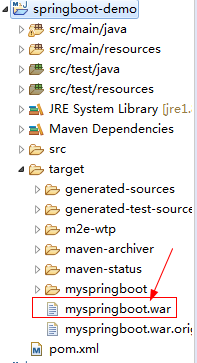
5.安裝Tomcat(注意:項目里面的端口和Tomcat保持一致,建議為8080,否則到時訪問url會報錯)
將War包拷貝到Tomcat的webapps目錄下面
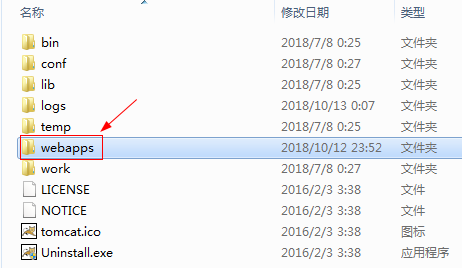
啟動Tomca,會自動將War包生成文件夾
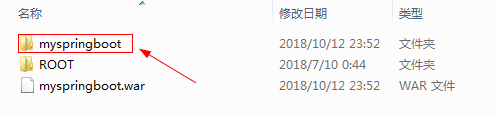
6.訪問路徑
注意:訪問路徑要加上項目名稱
http://localhost:8080/myspringboot/file/testpath
以上就是本文的全部內容,希望對大家的學習有所幫助,也希望大家多多支持好吧啦網。
相關文章:
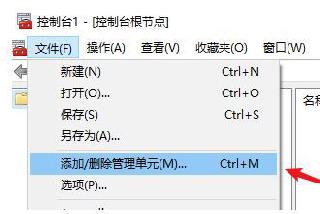
 網公網安備
網公網安備