Android實現圓角彈框功能
自定義彈窗類——Android 透明圓角彈窗
import android.content.Context;import android.graphics.Color;import android.graphics.drawable.ColorDrawable;import android.os.Bundle;import android.view.Window;import android.widget.ImageView;import android.widget.TextView;import androidx.annotation.NonNull;import androidx.appcompat.app.AlertDialog;public class MySetDailog extends AlertDialog { TextView tvmydailog01; TextView tvmydailog02; ImageView ivdailog; public MySetDailog(@NonNull Context context ) { super(context); setCanceledOnTouchOutside(true);//點擊其他區域時 true 關閉彈窗 false 不關閉彈窗 tvmydailog01 = findViewById(R.id.tv_mydailog01); tvmydailog02 = findViewById(R.id.tv_mydailog02); ivdailog = findViewById(R.id.iv_mydailog); } /*設置圖片接口*/ public void setImageResource(int resId){ ivdailog.setImageResource(resId); } /*設置文字接口*/ public void setText01(String str){ tvmydailog01.setText(str); } public void setText02(String str){ tvmydailog02.setText(str); } /*設置文字顏色接口*/ public void setColor01(int color01){ tvmydailog01.setTextColor(color01); } public void setColor02(int color02){ tvmydailog02.setTextColor(color02); } @Override protected void onCreate(Bundle savedInstanceState) { super.onCreate(savedInstanceState); setContentView(R.layout.dialog_mydailog);//加載布局 //設置透明背景 Window window = getWindow(); window.setBackgroundDrawable(new ColorDrawable(Color.TRANSPARENT)); }}
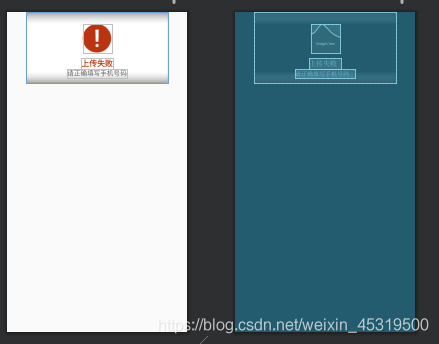
xml布局文件
<?xml version='1.0' encoding='utf-8'?><LinearLayout xmlns:android='http://schemas.android.com/apk/res/android' android: android:layout_width='325dp' android:layout_height='162dp' android:paddingTop='15dp' android:orientation='vertical' android:layout_gravity='center_horizontal' android:gravity='center' android:background='@drawable/bg_round_dailog'> <ImageView android: android:layout_width='wrap_content' android:layout_height='66dp' android:src='http://m.baoyu77737.com/bcjs/@drawable/icon_warning' /> <TextView android: android:layout_width='wrap_content' android:layout_height='wrap_content' android:layout_marginTop='@dimen/dp_12' android:maxLines='1' android:text='@string/str_upload_fail' android:textColor='#BB340F' android:textStyle='bold' android:textSize='18sp' /> <TextView android: android:layout_width='wrap_content' android:layout_height='wrap_content' android:text='@string/str_push_true_phone' android:textColor='#ff555555' android:textSize='15sp' /></LinearLayout>
調用
MySetDailog mySetDailog = new MySetDailog(BindActivity.this);mySetDailog.show();
到此這篇關于Android實現圓角彈框功能的文章就介紹到這了,更多相關android圓角彈框內容請搜索好吧啦網以前的文章或繼續瀏覽下面的相關文章希望大家以后多多支持好吧啦網!
相關文章:
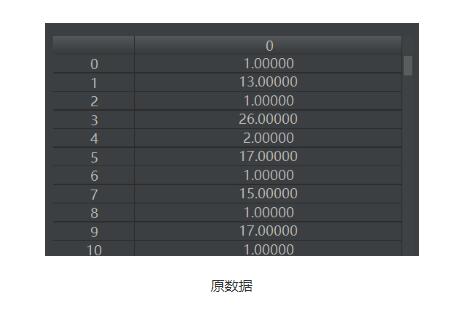
 網公網安備
網公網安備