基于python實現圖片轉字符畫代碼實例
直接上代碼圖片就使用我家爽妹子的吧

如果沒有安裝pil模塊的話先cmd安裝下
輸入:pip install pillow
# -*- coding: utf-8 -*-from PIL import ImagecodeLib = ’’’@B%8&WM#*oahkbdpqwmZO0QLCJUYXzcvunxrjft/|()1{}[]?-_+~<>i!lI;:,'^`’. ’’’#生成字符畫所需的字符集count = len(codeLib)def transform1(image_file): image_file = image_file.convert('L')#轉換為黑白圖片,參數'L'表示黑白模式 codePic = ’’ for h in range(0,image_file.size[1]): #size屬性表示圖片的分辨率,’0’為橫向大小,’1’為縱向 for w in range(0,image_file.size[0]): gray = image_file.getpixel((w,h)) #返回指定位置的像素,如果所打開的圖像是多層次的圖片,那這個方法就返回一個元組 codePic = codePic + codeLib[int(((count-1)*gray)/256)]#建立灰度與字符集的映射 codePic = codePic+’rn’ return codePicdef transform2(image_file): codePic = ’’ for h in range(0,image_file.size[1]): for w in range(0,image_file.size[0]): g,r,b = image_file.getpixel((w,h)) gray = int(r* 0.299+g* 0.587+b* 0.114) codePic = codePic + codeLib[int(((count-1)*gray)/256)] codePic = codePic+’rn’ return codePicfp = open(r’C:路徑3.jpg’,’rb’)image_file = Image.open(fp)image_file=image_file.resize((int(image_file.size[0]*0.2), int(image_file.size[1]*0.1)))#調整圖片大小print (u’Info:’,image_file.size[0],’ ’,image_file.size[1],’ ’,count)tmp = open(’tmp.txt’,’w’)tmp.write(transform1(image_file))tmp.close()a,b,c=1,2,3print(a,b,c)
結果不知還能否看出來
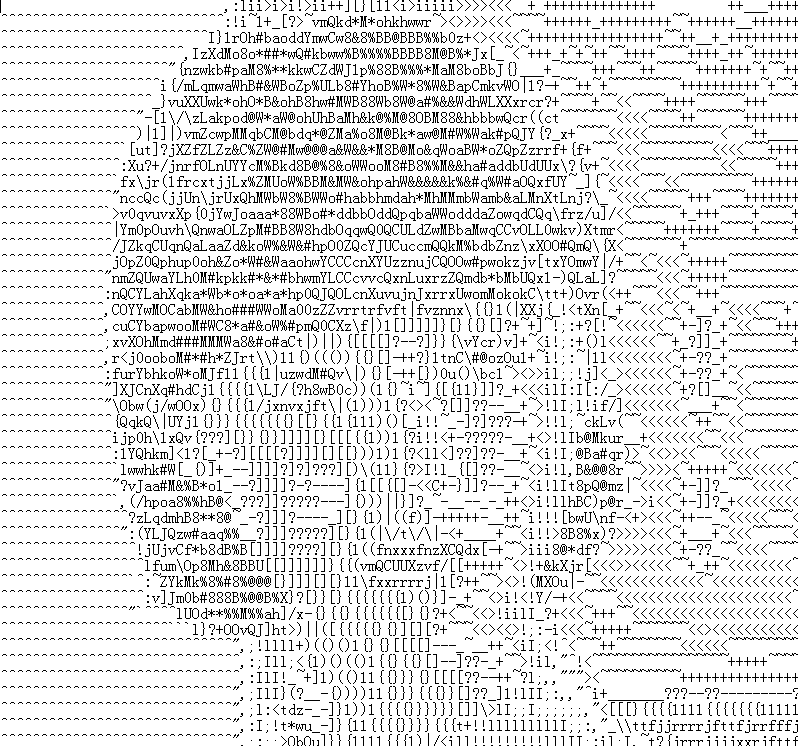
以上就是本文的全部內容,希望對大家的學習有所幫助,也希望大家多多支持好吧啦網。
相關文章:
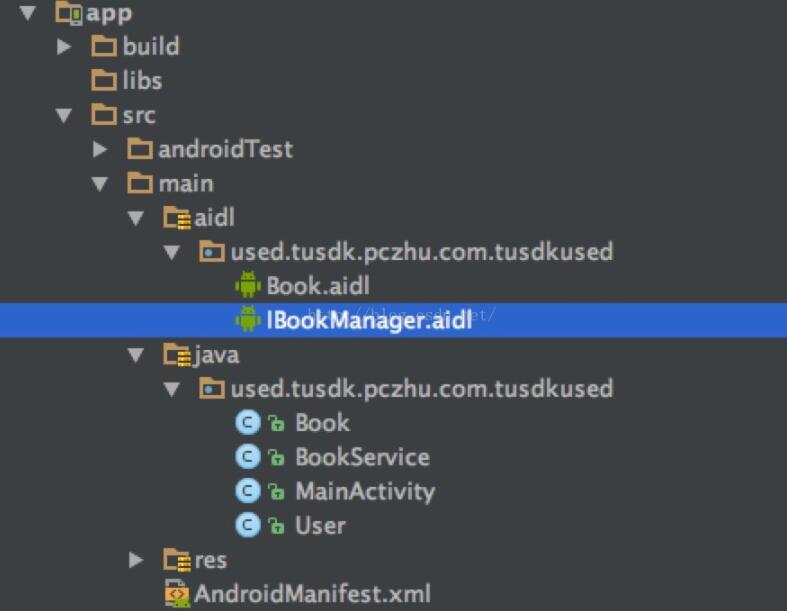
 網公網安備
網公網安備