python 實(shí)現(xiàn)波浪濾鏡特效
本文用 Python 實(shí)現(xiàn) PS 濾鏡的波浪特效
import numpy as npfrom skimage import img_as_floatimport matplotlib.pyplot as pltfrom skimage import ioimport numpy.matlibimport math# 圖片位置file_name2=’D:/Visual Effects/PS Algorithm/4.jpg’img=io.imread(file_name2)img = img_as_float(img)row, col, channel = img.shapeimg_out = img * 1.0alpha = 70.0beta = 30.0degree = 20.0center_x = (col-1)/2.0center_y = (row-1)/2.0xx = np.arange(col)yy = np.arange(row)x_mask = numpy.matlib.repmat (xx, row, 1)y_mask = numpy.matlib.repmat (yy, col, 1)y_mask = np.transpose(y_mask)xx_dif = x_mask - center_xyy_dif = center_y - y_maskx = degree * np.sin(2 * math.pi * yy_dif / alpha) + xx_dify = degree * np.cos(2 * math.pi * xx_dif / beta) + yy_difx_new = x + center_xy_new = center_y - y int_x = np.floor (x_new)int_x = int_x.astype(int)int_y = np.floor (y_new)int_y = int_y.astype(int)for ii in range(row): for jj in range (col): new_xx = int_x [ii, jj] new_yy = int_y [ii, jj] if x_new [ii, jj] < 0 or x_new [ii, jj] > col -1 : continue if y_new [ii, jj] < 0 or y_new [ii, jj] > row -1 : continue img_out[ii, jj, :] = img[new_yy, new_xx, :]plt.figure (1)plt.imshow (img)plt.axis(’off’)plt.figure (2)plt.imshow (img_out)plt.axis(’off’)plt.show()
實(shí)現(xiàn)效果

以上就是python 實(shí)現(xiàn)波浪濾鏡特效的詳細(xì)內(nèi)容,更多關(guān)于python 波浪濾鏡的資料請(qǐng)關(guān)注好吧啦網(wǎng)其它相關(guān)文章!
相關(guān)文章:
1. js實(shí)現(xiàn)跳一跳小游戲2. JVM之class文件結(jié)構(gòu)3. js實(shí)現(xiàn)貪吃蛇小游戲(加墻)4. PHP設(shè)計(jì)模式(四)原型模式Prototype實(shí)例詳解【創(chuàng)建型】5. 使用idea 去除 html 代碼前的行號(hào)和空行的方法詳解6. 10個(gè)提供免費(fèi)PHP腳本下載的網(wǎng)站7. php5.6不能擴(kuò)展redis.so的解決方法8. SpringBoot 開發(fā)提速神器 Lombok+MybatisPlus+SwaggerUI9. Python編寫nmap掃描工具10. python 爬取嗶哩嗶哩up主信息和投稿視頻
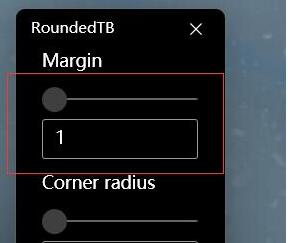
 網(wǎng)公網(wǎng)安備
網(wǎng)公網(wǎng)安備