利用python繪制正態分布曲線
使用Python繪制正態分布曲線,借助matplotlib繪圖工具;

#-*-coding:utf-8-*-'''python繪制標準正態分布曲線'''# ==============================================================import numpy as npimport mathimport matplotlib.pyplot as pltdef gd(x, mu=0, sigma=1): '''根據公式,由自變量x計算因變量的值 Argument: x: array 輸入數據(自變量) mu: float 均值 sigma: float 方差 ''' left = 1 / (np.sqrt(2 * math.pi) * np.sqrt(sigma)) right = np.exp(-(x - mu)**2 / (2 * sigma)) return left * rightif __name__ == ’__main__’: # 自變量 x = np.arange(-4, 5, 0.1) # 因變量(不同均值或方差) y_1 = gd(x, 0, 0.2) y_2 = gd(x, 0, 1.0) y_3 = gd(x, 0, 5.0) y_4 = gd(x, -2, 0.5) # 繪圖 plt.plot(x, y_1, color=’green’) plt.plot(x, y_2, color=’blue’) plt.plot(x, y_3, color=’yellow’) plt.plot(x, y_4, color=’red’) # 設置坐標系 plt.xlim(-5.0, 5.0) plt.ylim(-0.2, 1) ax = plt.gca() ax.spines[’right’].set_color(’none’) ax.spines[’top’].set_color(’none’) ax.xaxis.set_ticks_position(’bottom’) ax.spines[’bottom’].set_position((’data’, 0)) ax.yaxis.set_ticks_position(’left’) ax.spines[’left’].set_position((’data’, 0)) plt.legend(labels=[’$mu = 0, sigma^2=0.2$’, ’$mu = 0, sigma^2=1.0$’, ’$mu = 0, sigma^2=5.0$’, ’$mu = -2, sigma^2=0.5$’]) plt.show()
以上就是利用python繪制正態分布曲線的詳細內容,更多關于python 正態分布的資料請關注好吧啦網其它相關文章!
相關文章:
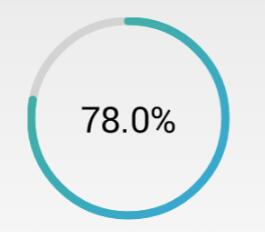
 網公網安備
網公網安備