javascript - vue-router 中的 router-link 不能點擊
問題描述
<template> <p class='header'> <ul class='firstnav'> <li><h3 class='logo'><img src='http://m.baoyu77737.com/assets/logo.png'><i>CNODEJS</i></h3> </li> <li><router-link to='/'>首頁</router-link></li> <li><router-link to='/create'>發(fā)表</router-link></li> <li><router-link to='/messages'>消息</router-link></li> <li><router-link to='/userinfo'>我的</router-link></li> <li><router-link to='/about'>關(guān)于</router-link></li> </ul> </p></template><script type='text/ecmascript-6'>export default { name: ’header’,}</script><!-- Add 'scoped' attribute to limit CSS to this component only --><style lang='css' scoped> ul{ list-style-type: none } .header{ /*box-shadow: 0 0 1px rgba(0,0,0,0.25);*/ box-shadow: 0 1px 4px #ccc; font-size: 15px; background: #fff; position: fixed; width: 100%; top:0; /*min-width: 1000px;*/ } .firstnav{ display:block; width: 1000px; padding:0; margin: 0 auto; } .firstnav>li { float: left; display: inline-block; height: 50px; margin: 10px 0; } .firstnav>li>a{ line-height: 50px; padding:5px 10px; margin: 0 10px; /*border-bottom: 2px solid #41B883;*/ } .firstnav>li>a:hover{ /*border-bottom: 2px solid #41B883;*/ background: #F3F3F3; border-radius: 2px; } .logo{ margin: 0 100px 0 0; color: #41B883; } .logo img{ display: inline-block; width: 50px; height: 50px; }</style>
問題解答
回答1:<router-link :to='' tag='li'></router-link>可以不要<li>了
回答2:把<li><router-link to='/'>首頁</router-link></li>改成
<router-link to='/' tag='li'>首頁</router-link><!-- 渲染結(jié)果 --><li>首頁</li>
試試
相關(guān)文章:
1. Docker for Mac 創(chuàng)建的dnsmasq容器連不上/不工作的問題2. javascript - QWebEngineView 如何爬 angular 的動態(tài)數(shù)據(jù)?3. javascript - 使用angular 的ui-sref 中出現(xiàn)了中文參數(shù),點擊跳轉(zhuǎn)后瀏覽器的地址欄里出現(xiàn)轉(zhuǎn)義后的%AE....%a%44. java - 一段遞歸代碼的問題5. java - instance method中 static后的<K>是什么意思?6. html5 - 這個代碼顯示功能如何實現(xiàn)?7. javascript - 用JS 七牛上傳圖片出現(xiàn)文件已存在的錯誤(file exists)8. java - springboot新手學習9. css3 - 圖片等比例縮放10. java - com.android.internal.R.attr.dialogTheme 這個dialogTheme的內(nèi)容再哪里查看?
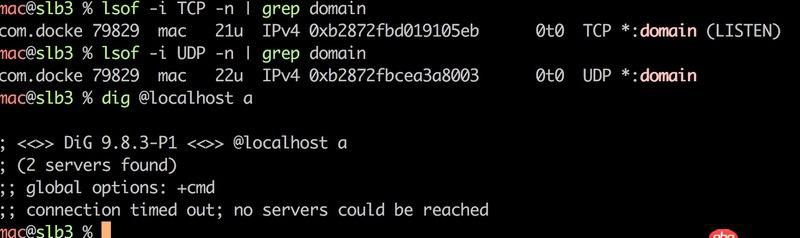
 網(wǎng)公網(wǎng)安備
網(wǎng)公網(wǎng)安備