angular.js - angular 視圖未更新
問題描述
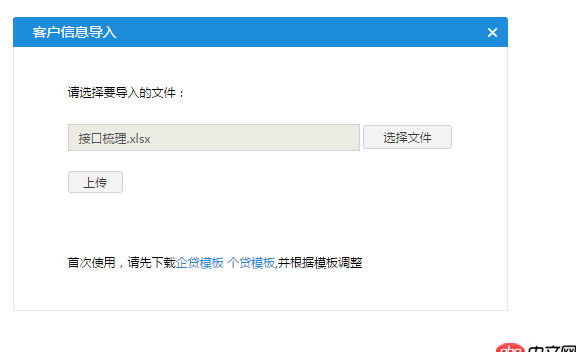
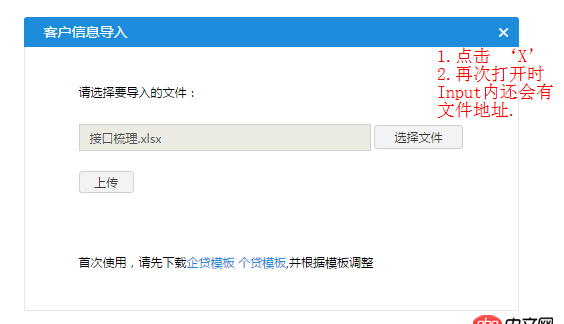
如圖 選擇文件上傳后,Input內會有文件路徑對應顯示,過程中不點擊上傳按鈕,這時點擊取消窗口后,再次打開,文件路徑依舊存在。
$(’.part1_top_right’).click(function(){ $(’.part1’).hide(); $(’.part2’).hide(); $(’.part3’).hide(); $(’.part4’).hide(); $(’.part5’).hide();$scope.filePath='';$scope.cleanSelectFiles();});$scope.cleanSelectFiles = function(){ if(uploader.queue.length > 0){uploader.clearQueue();}}
點擊取消時,Input內以為空, console.log其值也為空。
是否使用$scope.$apply? 并且在哪里使用?
問題解答
回答1:$(’.part1_top_right’).click(function(){ $(’.part1’).hide(); $(’.part2’).hide(); $(’.part3’).hide(); $(’.part4’).hide(); $(’.part5’).hide();$scope.filePath=''; $scope.$apply(); $scope.cleanSelectFiles();});$scope.cleanSelectFiles = function(){ if(uploader.queue.length > 0){uploader.clearQueue();}}回答2:
$(’.part1_top_right’).click(function(){ $(’.part1’).hide(); $(’.part2’).hide(); $(’.part3’).hide(); $(’.part4’).hide(); $(’.part5’).hide();$scope.filePath='';//這就是你的input?如果是,那$apply在這就行 $scope.$apply();$scope.cleanSelectFiles();});$scope.cleanSelectFiles = function(){ if(uploader.queue.length > 0){uploader.clearQueue(); }}
相關文章:
1. 在windows下安裝docker Toolbox 啟動Docker Quickstart Terminal 失敗!2. python3.x - python連oanda的模擬交易api獲取json問題第五問3. macos - mac下docker如何設置代理4. 如何解決Centos下Docker服務啟動無響應,且輸入docker命令無響應?5. 在mac下出現了兩個docker環境6. android - Python代碼轉為java代碼?7. css如何隱藏滾動條?8. atom開始輸入!然后按tab只有空格出現沒有html格式出現9. javascript - vue異步數據打印問題10. python 正則表達式提取
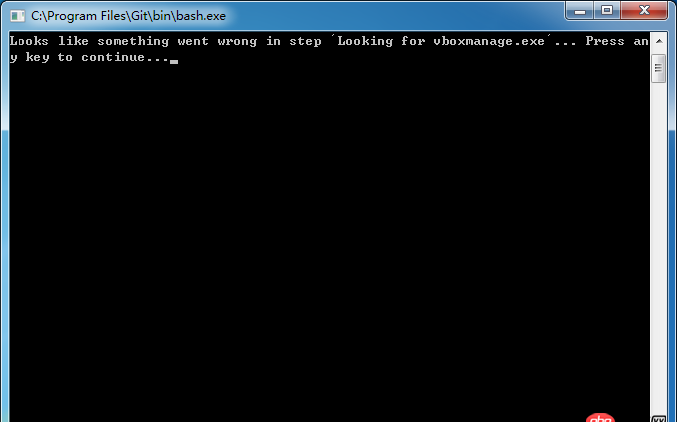
 網公網安備
網公網安備